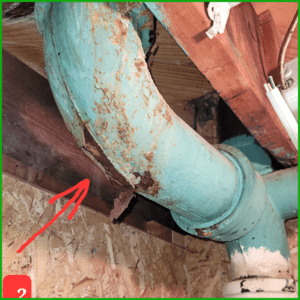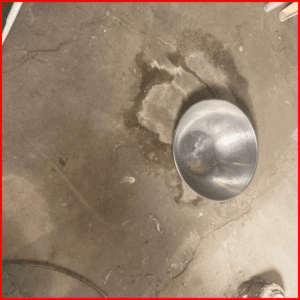How to Submit Photos
- Provide a photo of the area in question from about 5 feet back.
- If it's a faucet, take a photo of the faucet itself as well as the connections underneath the sink or vanity or pedestal sink.
- If we need to work on a water heater please take a photo of the rating tag that includes the serial number and model number.
- If it's a toilet, we would want to have a photo of the inside of the tank and a picture of the toilet itself. BONUS for taking a photo of the model number of the toilet (which is usually inside the tank).
- If it's a sump pump, we would like to see a picture inside the pit.
- If it's a stack, take a photo of the exposed pipes and any leaking joints.
- Click on the Schedule Service button in the header and choose your issue from the scheduling widget
- Select the details
- Once prompted for images and/or video, you can drag and drop the images into the widget or click the + button to select from your computer